FAQ
 Leggi in Italiano
Leggi in Italiano
Sometimes PeakLens compass seems to be completely wrong, why?
PeakLens compass uses the magnetometer sensor on your device to estimate the cardinal direction you're looking at, this sensor is notoriously unstable and sometimes might report the wrong direction.This problem can be caused by many issues:
- magnetic interference: be sure you're not close to a big magnetic source, if you're using a cover with a magnet inside - remove the cover before starting peaklens;
- the compass is not calibrated: try to calibrate the compass using the rotation movements described in the video below (try all movements and choose the one that is most effective for your phone); the calibration works only when the compass sensor is activated so be sure to perform the calibration when PeakLens is running.
The Play Store says my device is not compatible with PeakLens, why?
Probably your smartphone does not have the compass (magnetometer), which is very important for the app. We are working on new version that works also without the compass, so please contact us at info@peaklens.com, to get updates on this issue!How can I move the Offline Areas on my SD?
You can move Offline Areas on your SD card, we implemented two different processes depending on the Android version installed on your device and the type of SD card you are using.In order to find out the Android version installed on your device: go to Settings, select "About phone" and check for the "Android Version".

Starting from Android 6.0 Marshmallow, the SD card on smartphone can be formatted in 2 ways: Internal Storage or External Memory. If your SD is formatted as External Memory you can only use it to save media files such as music, photos, videos; while if it's formatted as internal you can have apps installed in or transferred to microSD card. While the External Storage SD can be used as a removable hard drive, the Internal Storage SD cannot be removed or used in other devices (see here for more detail).
To change SD formatting check this tutorial.
So if your Android version is lower than 6.0, your SD card is for sure formatted as External, this means that in PeakLens you cannot move the App on the SD, but you can move Areas, while if your SD is formatted as Internal you can simply move PeakLens on the SD.
- If your SD is formatted as Internal Storage you need to move the whole app on the SD. For this you need to access the Android App Manager; more instructions here. You can also reach the App Manager using PeakLens: go to the Download Areas section, tap Options (the 3 dots on the right corner), tapping on "setting" PeakLens will open the App Manager for you.
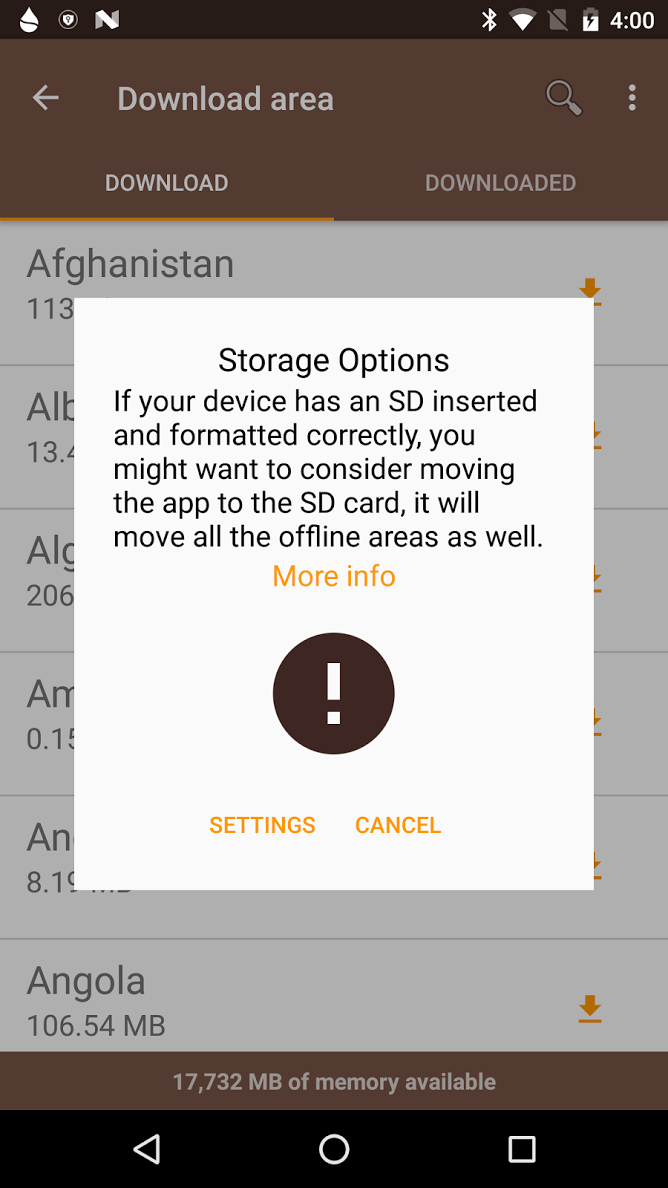
- If your SD is formatted as External Storage (Android version is lower than 6.0 or Android version is 6.0 or higher and SD not formatted as Internal) you can select which memory (Internal or SD) should be used to save Offline Areas: go to the Download Areas section, tap Options (the 3 dots on the right corner) and pick your storage as shown in the picture below. Please rememeber that if you remove the SD or delete some PeakLens files, the app will not be able to work properly offline and you might need to re-download the Areas.
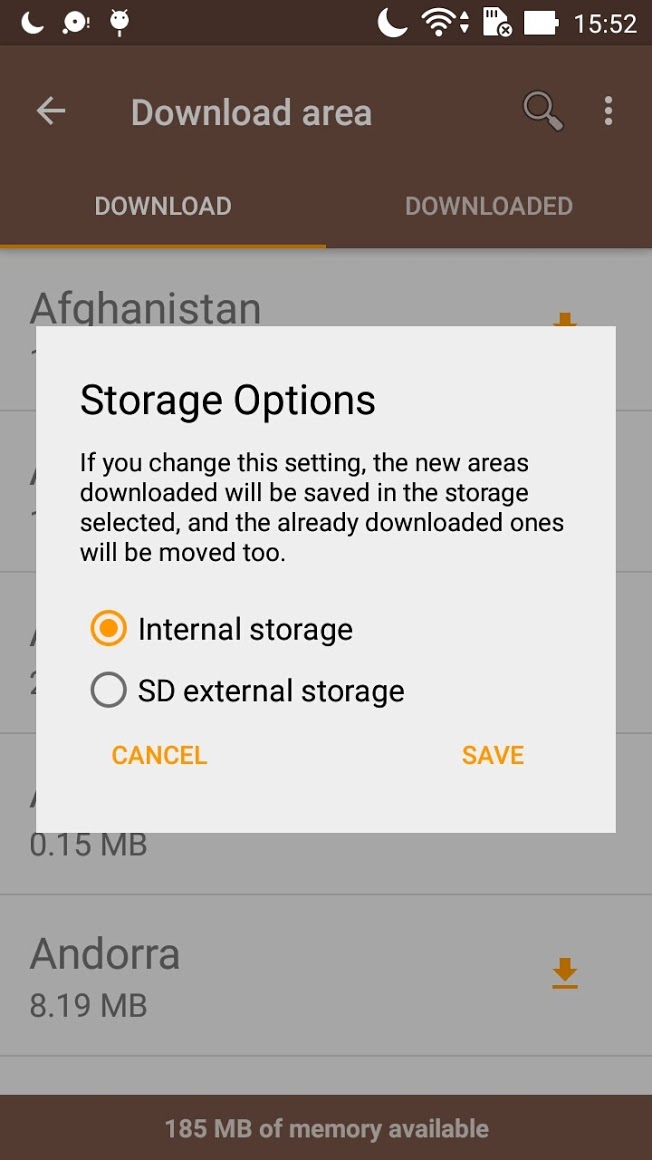
In both case the procedure will move all the already downloaded Areas to the SD and will ensure that all the Areas downloaded in the future will be saved in the selected memory.
You can go back to the internal configuration anytime you want by repeating the abovementioned operations.
If you decide to uninstall PeakLens, all the Areas will be removed even if they were saved on the SD.
I have a ZenFone which includes a gyroscope sensor, but PeakLens is not able to recognise it, why?
While the sensor is included in the ZenFone, Android does not expose it to the applications, so PeakLens is not able to use it. We are worling on it. In the meantime we hope you appreciate the app, even being a bit less precise than having the gyroscope.My Samsung Galaxy S4 shuts down when using PeakLens
Unfortunately, Samsung Galaxy S4 (I9505) phones are known to have harware and software problems with the battery and the camera (and consequentially camera applications, such as the standard camera app, Instagram or in this case PeakLens) that cause a reboot of the phone.The issue has been reported widely, see for example here, here and here.
Tentative solutions include clearing the phone cache, performing factory reset and changing the battery, see also here and here for the list of proposed solutions. Unfortunately PeakLens needs the camera for proper functioning and this problem is not avoidable.
If you experienced or solved this problem - let us know at info@peaklens.com.
